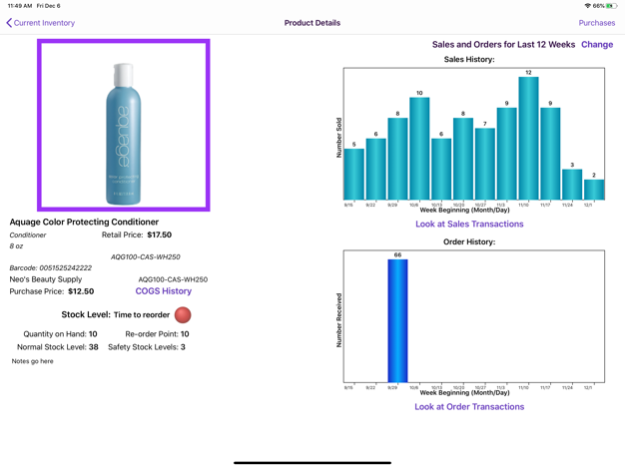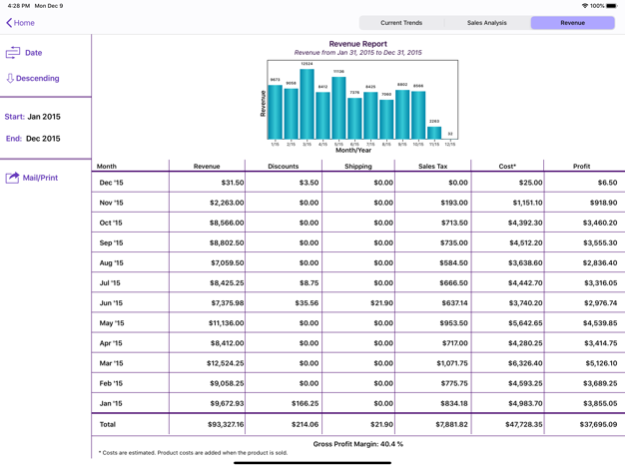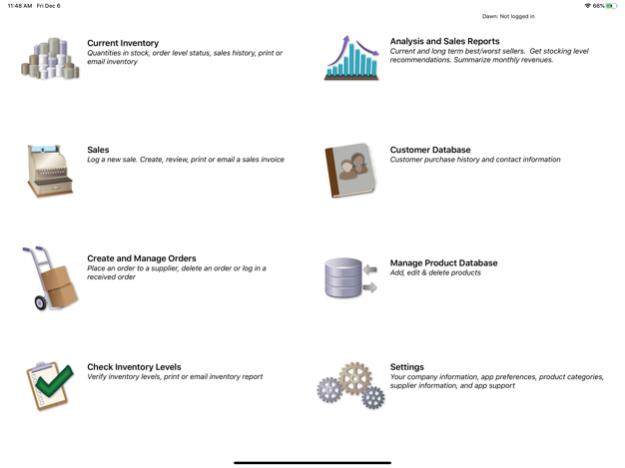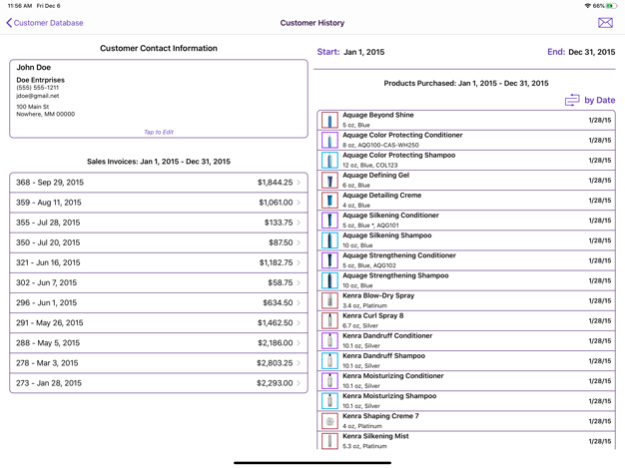On Shelf 8.3.0
Continue to app
Paid Version
Publisher Description
Maximize your retail business by using On Shelf to help optimize your inventory levels. Don’t waste money on items that just sit on your shelves. Easily see which items are “hot” and those that are not. On Shelf is versatile - users include salons, bars, lounges and small stores.
OPTIMIZE YOUR INVENTORY LEVELS
- On Shelf recommends the correct inventory levels for each product to maximize your potential sales.
- Minimize the money wasted on items that are not selling well.
- Determine which products are the most profitable
- Inventory items with the most and the least movement are highlighted on a short-term and long-term basis.
- Select the time periods that you wish to examine.
SYNC YOUR DATA BETWEEN MULTIPLE USERS/DEVICES
- Your first month is free for the first user
- Your data is stored on each iPad and in the cloud
- You can work offline, your data will sync when you log back into your account
- Ability to sync between multiple users – no need to share your password!
- Syncing with an iPhone requires the purchase of On Shelf for iPhone
- Note: A sync account is only required if you wish to sync data between different devices. Your data may be deleted from the sync server six months after your subscription expires.
SCAN BARCODES
- Quickly scan products to add to a sales invoice, adjust the order quantity, check the amount of inventory in stock or to edit the product information.
- Note this feature only works for 3rd Generation and later models (i.e., not the original iPad or the iPad 2).
- Reads UPC-E, Code 39, Code 39 mod 43, EAN-13 (including UPC-A), EAN-8, Code 93, Code 128, and PDF417 barcodes.
VIEW CUSTOMER HISTORY
- Review your customers’ purchase history.
- Mail customers who have purchased a specific product.
- Import your customer information from the contacts app.
- Email all of your customers
TRACK ITEMS CURRENTLY IN STOCK
- Identifies products with low inventory levels.
- Graphs show the weekly and monthly sales trends for each product.
- A glance tells you if demand for a product is increasing or decreasing
QUICKLY DETERMINE WHAT ITEMS ARE LOW IN STOCK
-Place an order with a supplier at a touch of a button. The order can be printed or sent directly to your supplier.
- Check an order into inventory quickly.
- Inventory levels are automatically updated.
TRACK INVENTORY MOVEMENT
- Use the sales screen to log an individual or daily sales
- Or, use the check inventory screen to enter sales
- Inventory levels are tracked with integers, not fractional, units
- Choose whether or not you want to display the sales transaction amounts
IMPORT/EXPORT PRODUCT DESCRIPTIONS
- Edit your product descriptions using the export/import feature (New Feature)
- Save time by importing your product descriptions into On Shelf
- Enter your product information in your favorite spreadsheet program
- Save it as a tab-delimited file and import it into On Shelf
SEND AND PRINT REPORTS
- Email tab-delimited attachments that are easily imported into spreadsheets
- Reports include current inventory levels, order history, recent sales history, and the best and worst selling products
- Sales invoices can be printed out or sent to customers using your business logo
For more information, please see our website: littletandog.com.
SUPPORT
If you have any questions, we’d love to hear from you. Contact us by e-mail at support@littletandog.com.
Feb 16, 2024
Version 8.3.0
- Changed the sync subscription options allow the sync to be renewed for a full year. The sync service will not be shutdown in November.
- Minor bug fixes
About On Shelf
On Shelf is a paid app for iOS published in the Office Suites & Tools list of apps, part of Business.
The company that develops On Shelf is Dawn Malsbury. The latest version released by its developer is 8.3.0.
To install On Shelf on your iOS device, just click the green Continue To App button above to start the installation process. The app is listed on our website since 2024-02-16 and was downloaded 3 times. We have already checked if the download link is safe, however for your own protection we recommend that you scan the downloaded app with your antivirus. Your antivirus may detect the On Shelf as malware if the download link is broken.
How to install On Shelf on your iOS device:
- Click on the Continue To App button on our website. This will redirect you to the App Store.
- Once the On Shelf is shown in the iTunes listing of your iOS device, you can start its download and installation. Tap on the GET button to the right of the app to start downloading it.
- If you are not logged-in the iOS appstore app, you'll be prompted for your your Apple ID and/or password.
- After On Shelf is downloaded, you'll see an INSTALL button to the right. Tap on it to start the actual installation of the iOS app.
- Once installation is finished you can tap on the OPEN button to start it. Its icon will also be added to your device home screen.